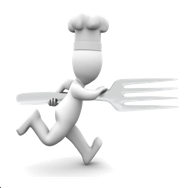
Running Dinner Planner
This can be done by using the iPhone’s AddressBook, or by providing the data in the form of a Comma-Separated-Value list. The easiest is probably to use our Cloud services to copy-paste a table from Excel to your web account.
Making a plan which House will serve which Course, and which Participant will eat where, can be done interactively in a Graphical User Interface (GUI) by dragging Houses to Courses, and Participants to Houses.
In this process, the GUI automatically keeps track of and displays how often people meet, so that the user can try and reach the best seating arrangement. In the background, the app is also searching for the best arrangement. Once found, these optimised arrangements can be inspected for their quality so as to compare them with a user’s own design, but their details can only be accessed as a paid-for feature.
Once all Participants have been assigned a seat in all Courses, the app offers mail-merge functionality as a paid-for feature, with which custom-designed PDF invitations can be generated.