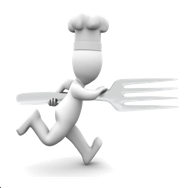
Running Dinner Planner
Purchasing Assistance
Assistance modes
The Running Dinner Planner app can be used completely free of charge to manually plan a seating arrangement for your Running Dinner. To facilitate this, the Planning window provides an interactive and user-friendly way to assign Houses to Courses, and Participants to Houses, and see what the effect of a particular move is on the quality of the overall seating arrangement (aka ‘solution’, aka ‘configuration’): does it increase the number of times two Participants meet each other, does it deteriorate the average F/M ratio at any given Table, etc? The quality can be gleaned from the penalty assigned to the solution, which can be inspected in the penalty viewer. Every time Participants meet twice, for example, a penalty is added to the solution, and the ‘best’ seating arrangement is deemed to be the one with the lowest penalty.
If you have ever planned a Running Dinner before, you probably realised that (provided enough Houses take part in the Dinner) it is easy enough to plan two Courses without two Participants meeting twice. Once you start filling in a third Course, however, you no doubt found it was not an easy task to continue to make sure no such ‘double-meets’ occurred. At first, a double-meet might be rectified by making a well-chosen exchange between two Participants, but this gets increasingly harder once you get close to having everyone seated. It can take many hours to come to a solution that you’ll end up ‘finding acceptable’ simply because additional searching doesn’t seem to improve things much and you don’t want to spend any more time on it. That’s a shame, since the goal of a Running Dinner is to meet new people - not meet the same people over and over again. Practice shows that it’s often possible to create (far) better seating arrangements than what most people can accomplish through manual planning. For example, it’s easy to find a perfect or ideal seating arrangement (where no 2 Participants meet twice) for a situation of 36 Participants, 3 Courses, and 18 Houses. That said, it is proven to be impossible to add a fourth Course (and 6 more Houses) to that - in fact, that remained a long unsolved mathematical question known as the 36-officer problem.
To make your life easier, and to generate better solutions. the Planner app offers two Assistance Modes that, for a small fee, allow you to use the advanced features of the app for a full month - more than enough time to try out multiple seating arrangements and pick the best one for your Dinner. In fact, since the Planner does do the necessary calculations irrespective of whether or not you purchase Assistance, you can inspect the quality of the solutions it finds before deciding you’re willing to spend the money to unlock their details.
It is recommended to register your device with a MyPlanner account (see Settings screen) when you purchase one of the Assistance modes. This way, your purchase remains safeguarded in our database even if your device experiences a catastrophic crash.
Partial Assist
In Partial Assist mode, when the user selects a Participant to place next (its circle will turn white), the App calculates on the fly which Table the Participant is best placed on, i.e., which move would least increase the penalty assigned to the seating arrangement. The penalty, and its components, can be viewed in the penalty viewer. Since this involves some computations that slow down the GUI a bit, this mode can be turned off and on on the command bar in the Planning Screen - see figure.
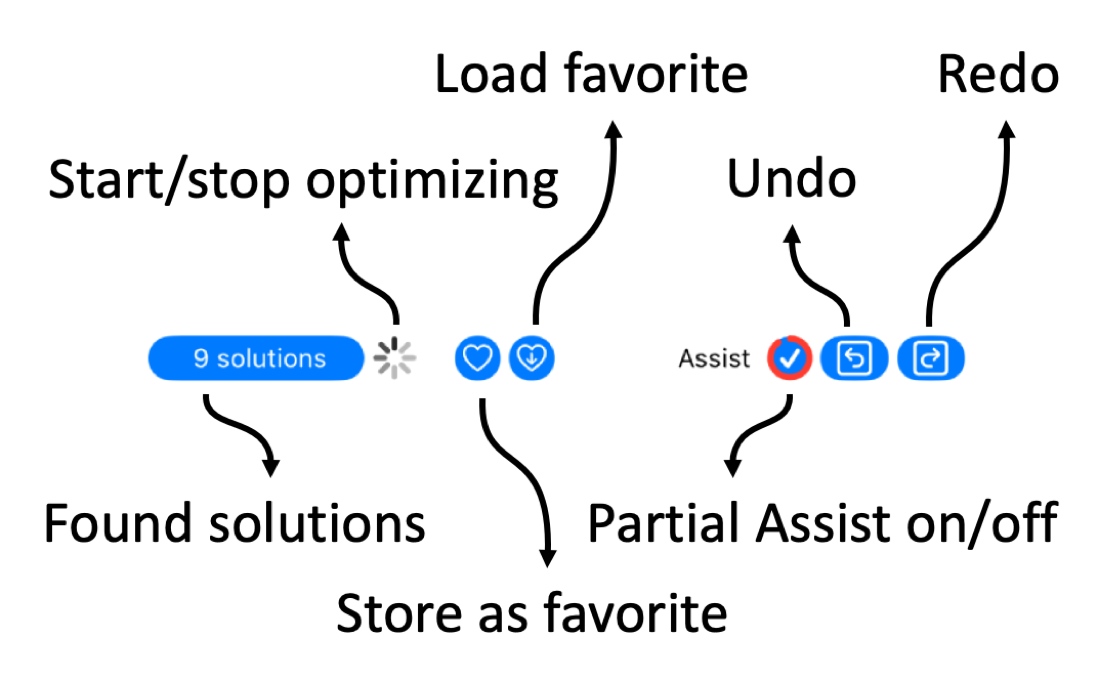
In addition to planning assistance, the Partial Assist mode also opens up the mail-merge functionality in the Invitations screen, with which personalised and customisable invitations can be generated in PDF and, if e-mail addresses were provided, be mailed to either the Participants or the organiser.
Full Assist
The Full Assist mode offers all features of Partial Assist mode, in addition to access to the powerful algorithms than can automatically create seating arrangements for you. In fact, once the user enters the Planning screen, these algorithms are kicked into gear and start generating solutions. The details of these auto-generated solutions remain locked (