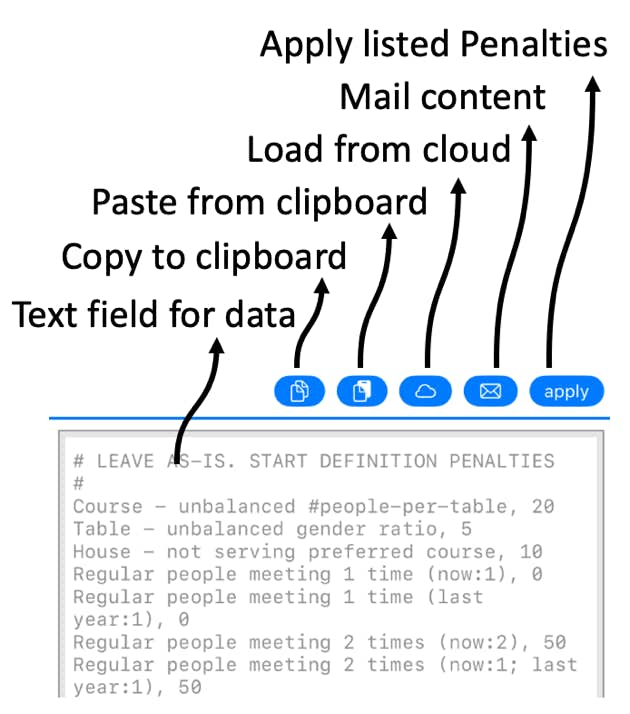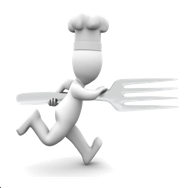
Running Dinner Planner
Define penalties by CSV
CSV - the interface
Arguably the easiest way of inputting Penalty values into the system is by way of the MyPlanner section on the website. To make use of this, the user needs to create and login to an account on www.running-dinner-planner.com, and copy-paste data from, for example, Excel into the web interface. See also the CSV tutorial on the Tutorials page. That data can subsequently be downloaded from MyPlanner with the click of the cloud (
To input values for the penalties assigned to a Seating Arrangement, each line must consist of two fields separated by a comma. The first field should be identical (i.e., verbatim) to the description of a penalty, and the second field should be the integer value of the penalty associated with the first field. Which penalties are pertinent to the problem at hand depends on the Courses, Special Relations, and Timeframes used. They can be obtained by inspecting the content of the text input window once this screen opens; with the Copy (
Example: 'Regular people meeting 2 times, 50'
This line means that seating arrangements that have people (that do not have a 'Special Relation’) that meet twice receive a penalty of 50 for every such double-meets.
Example: 'Table - unbalanced gender ratio, 5'
This line means that seating arrangements that have Tables where the M/F ratio is less or more than 1 receive a penalty of 5.