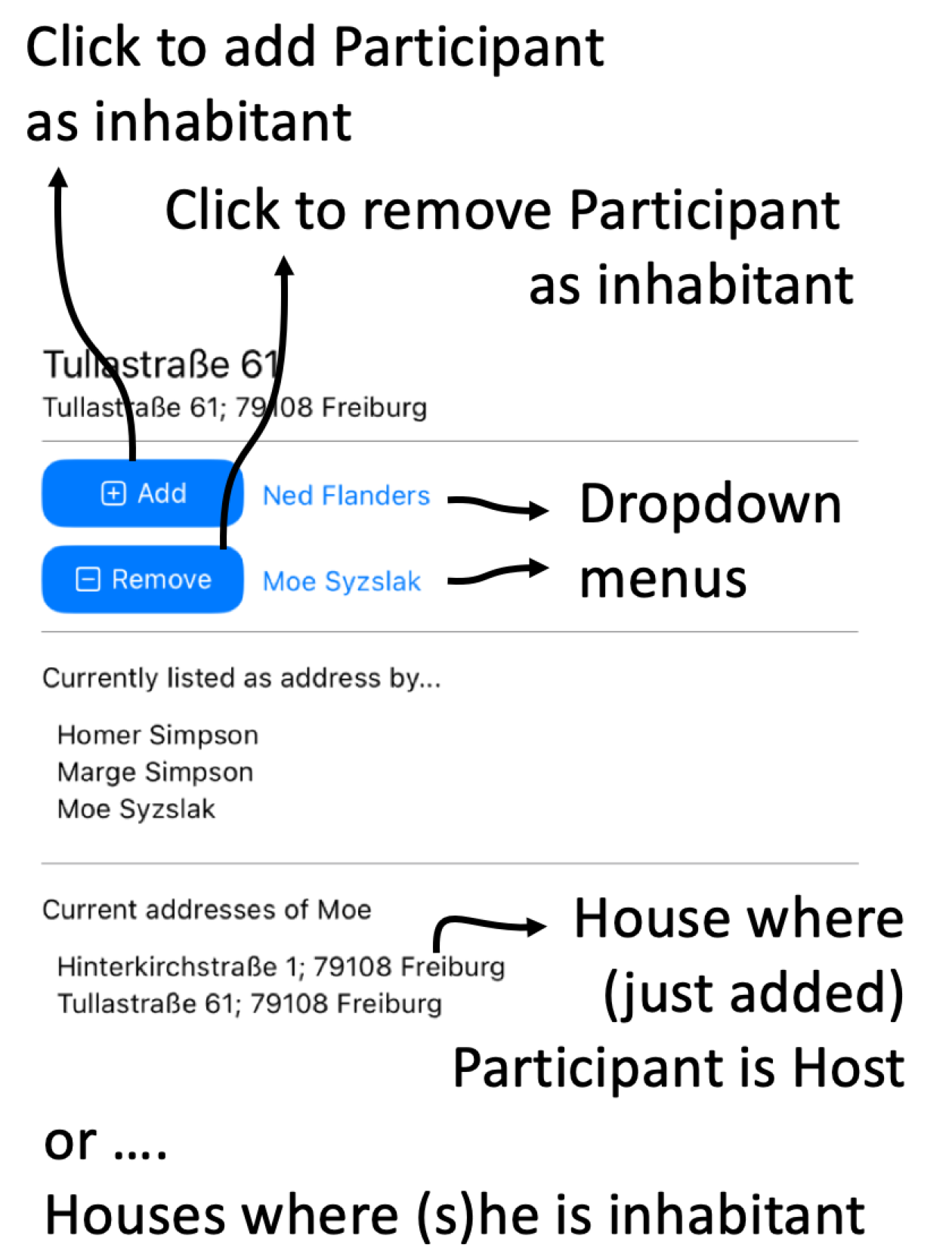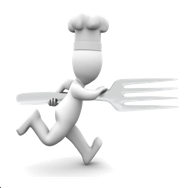
Running Dinner Planner
Adding or removing inhabitants
The Planner allows a Participant to be associated with multiple Houses as inhabitant in order to make it possible to be listed as housemate (see step 3) for other Participants that are assigned to other Houses. A Participant can however be Host in only one House (though a House can have multiple Hosts), and can only be Host if (s)he is also an inhabitant. The House where a Participant is Host is denoted as his or her ‘current address’.
Use this scene to assign inhabitants to the House under consideration
The information banner
As with all screens, a context-dependent information banner is located at the top of the screen. It features a “back to previous screen” button on the left, and a button for context-dependent help on the right

Adding or removing Participants
The controls on this screen are self-explanatory: the add and remove buttons can be used to add and remove the Participants listed on the same line - the latter are drop-down boxes that non-inhabitants and inhabitants, respectively, can be picked from.